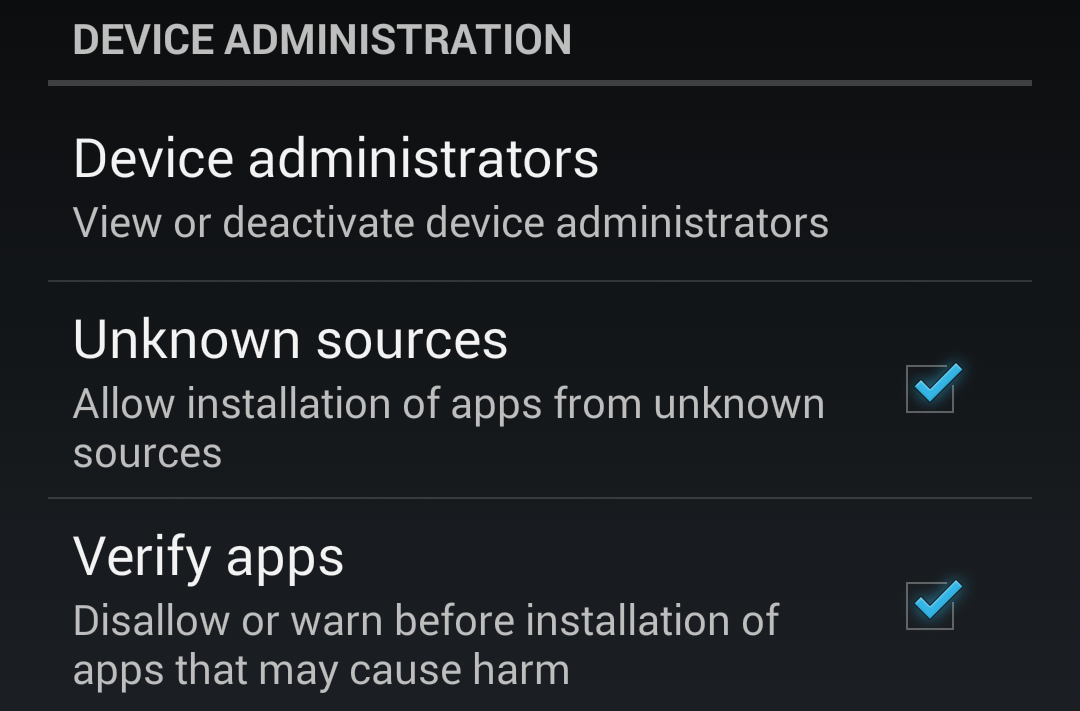Smartphones without the Internet become a primitive means of communication, so they need regular access to the network. All your apps and games require constant updates, and when your app asks for an update we give the okay without a second thought, thus allowing access to all our data. Sometimes this can lead to infecting your android with some kind of virus and in this article, we will tell you how to fix it.
How to know if your phone has a virus
Our phone stores exactly as much important data about us as our computer, hackers understand this and try to make our smartphone as vulnerable as possible. To recognize that your phone is infected you must pay attention to such phenomena as:
- Too many ads -if it gets to the point where ads are preventing you and your smartphone from living and functioning normally, and ad windows pop up even when the phone is idle
- The phone doesn’t hold a charge or overheats even when you are not using it.
- Applications don’t function properly – may close without asking or errors may occur
- Phone memory becomes corrupted and photos and audio files stop opening
- Phone installs apps that you don’t know about or some strange folders appear
- Communications and Internet traffic costs began to rise, even though you use them as usual
How viruses get on your phone
There are three most common groups of malware:
- Pop-up banners that cannot be deactivated, it is very difficult to solve this problem on your own and you have to go to extreme measures – reset to factory settings
- Spyware – they record all the owner’s actions that he performs on the phone and sends the information to the intruder, you can notice the presence of such programs if you pay attention to the consumption of your traffic, which will be increased significantly
- Trojans and worms – they spread through your storage and transmit your files to the network, as well as destroy the phone by encrypting data and deleting important folders
All these viruses can get into your phone along with the official applications you download. You can also get a virus if you click on unfamiliar links or open unknown emails.
Step-by-step instructions to remove viruses
The following instructions will show you how to remove malware from Android
-
- First of all, you need to have a reliable antivirus with which you can scan the system, detect and eliminate the virus
- If the virus is already in your phone and has started to block your actions turn on-air mode and check your app list. Uninstall the ones that are unknown to you
- Malware can be found in the administrator’s folder and take away its rights. To do this, go to the “Settings” menu, select the “Security” tab and find the sub-item with app permissions
- The safest way to eliminate the threat is to reset it to the factory settings. To return to the factory settings, go to the “Settings” menu on your phone, select “System” and go to “Reset”.